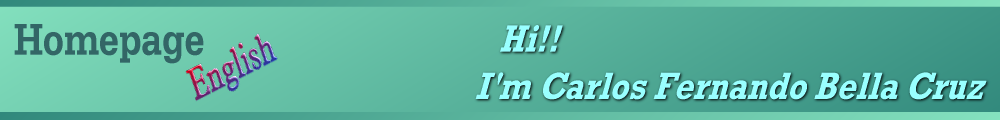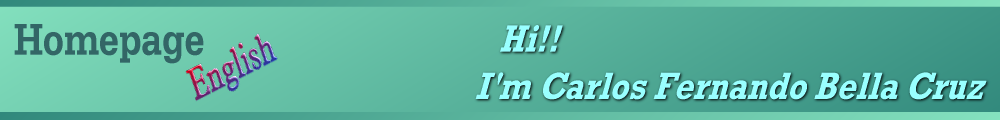Financial control Program to easy the control of financial records I started taking notes of my personal financial records in 1996. When I took some trips by the company that I worked for, I realized that I had to know exactly the amount that belonged to me and the amount that belonged to the company. I made these annotations in a simple text file. I maintained a specific format that I had created. I kept the bank statements and updated my file usually on Mondays. I organized the records in the file and kept all information together. In spite of being skilled in this type of control, I wanted to develop some program to easy this process. The program that I developed helps me add new records to my control file. When the development reached a level that it was easy to me to enter new records, I practically stopped adding new functionalities in the program. However, it is very easy to manipulate the records in memory and also to perform any data manipulation that is necessary. Until the moment, I spent 144:00 in the implementation of this program, basically between 08/2003 and 08/2004. When the user executes the program it is necessary to load a initial file with the descriptions of the accounts, checks and comments. There is an example of this file together with the program available for download. The example has accounts, checks and comments.  | | Picture: Window for the reading of the initial file. The example available is named MyControls.txt. | The program format the numbers according to the region defined in the operational system. The example file MyControls.txt has the format according to Portuguese of Brazil. The file format is very simple and it can be seen through any text editor. The structure of the accounts, checks and comments are organized in a tree the left part of the window. When the user selects an account with the right button of the mouse, he can ask the program to add new records to this account.  | | Picture: Request to add records to an account. | The record input window allows the user to copy and past his bank statement inside the text area located on the top left part of the window. The program can identify the information of each record like, the value, the date, the description and the type of the transaction. Usually the bank's description is not exactly something easy to remind. To add better description it is possible to add and remove descriptions to a specific list. The use only needs to click over on description from this list and the record description is updated automatically. The program identifies the type of the transaction, but the user can modify it by selecting the transaction types. They type of transactions are: withdraw, deposit in the account, deposit in savings account, movement from the account to the savings account, movement from the savings account to the account. In case the format of the bank statement is not recognized by the existent patterns in the program, it is possible to write a new class and to add it to the program. This class receives a line from the bank statement and answers the date, value, description and type of the transaction. The information is up to the users parsing algorithm.  | | Picture: Window to input new records. | The records of an account are grouped by year. When the user selects a year the program shows a windows with all records of that year in a table format.  | | Picture: Registrations of movement of a bill in a certain year. | The checks of an account are also grouped by year. When the user selects a year the checks are presented in a table. I still didn't implement the window to enter new check records.  | | Picture: Registrations of the checks of a bill in a certain year. | After the user has entered the information he can save the data in the same or in another text file.  | | Picture: Example of the visualization flexibility of financial program. | The program allows the definition of areas of comments. | Program Download | | Name | Financial control | | Date of implementation | August 2003 | | Size | 623Kb | | Executable and source code | 2003-08-Account.zip | | Language and compiler | Java | | |